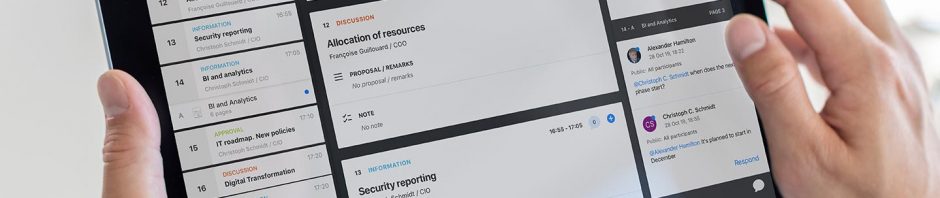Meetings are essential to ensure balanced communication and thus a stable project flow from which successful outcomes follow. Therefore, constant coordination is almost essential to complete projects. Today it can be provided with the help of meeting management software. So, how does it work?
How to organize a good meeting online?
Team meetings are an integral part of everyday work life. Projects must be agreed upon, texts approved, and decisions made. Without regular and good communication, nothing will move forward. Therefore, meetings are quite often present in the calendars of employees. They spend over 15 hours a month in meetings of all kinds, and quite often these meetings are not very productive. Lack of efficiency and therefore wasting of valuable working time is a huge problem in meetings. But how to resist it?
The meeting preparation process consists of dozens of tasks, calls, trips, and meetings. In order to do everything, you need to control time and distribute it correctly, be able to prioritize tasks, and not be distracted by less important things. This will help not only the knowledge of the basic techniques of time management but also special programs created for effective control and planning of time.
What is a meeting management tool?
When holding meetings, it is important to plan in advance the schedule and content that will be discussed. Without the preparation of the content, the meeting will be unsystematic, chaotic, and also meaningless, since the purpose of the meetings is not only to achieve mutual agreement but also to progress in projects. Decisions must be made to achieve results. If this does not happen, then the meeting did not achieve its goal.
A meeting management tool is so flexible that you can use it to plan, conduct, and document meetings in a structured way. All meetings, topics, and participants can be called up in a transparent and structured way in one place. This will make your meetings efficient and productive.
The global IT market presents many software solutions for organizing and conducting online meetings. Among them are Google Meet, Zoom, GoToMeeting, Diligent, Boardmap, etc. So, let`s consider the functionality of such software solution on the example of board portals intended for organizing online board meetings.
Board portal – a good alternative to meeting management tool
With the board portal, you have a central location where you can complete all planning steps. Here you set the dates for team meetings, invite participants to them, and set up the agenda and thematic boards in advance. After that, the minutes of the meeting and other important documents are stored directly on the table, so that colleagues who cannot attend the meeting can learn about its results. Keeping minutes also serves to document milestones, ideas, and agreements so nothing gets lost and everything is black and white.
Board portal management tool provides the following functions:
- Allows meetings and voting in absentia and remote modes;
- Provides end-to-end control over the execution of decisions and instructions;
- Streamlines the process of preparing questions and materials by speakers/responsible persons;
- Eliminates the need to print documents, mailings, including unsecured e-mail;
- Guarantees the highest level of information security;
- Possibility of communication between users through a system of secure messages, collective and personal chats;
- Editing and commenting on documents and materials attached to questions.
The board portal is also equipped with a plug-in calendar. Any meetings can be integrated here to keep a good overview. For the general meeting view, you can simply select this view in the calendar plugin and set all options according to your needs.